Login and registration errors
Various circumstances can lead to errors when logging in or registering. We have collected instructions for the most common reasons below. In some rare circumstances, it is also possible that our systems are malfunctioning. Check https://status.sosafe.de/ if this article hasn’t been able to help you out or reach out to our support team.
Login errors
Incorrect email or password / Password invalid
Make sure that you are using the correct email address and password. If you use the wrong email address or password - or if your organization uses a single sign-on option - you will receive one of the errors below. If you have forgotten your password or would like to reset it for security reasons, follow the instructions here: I have forgotten my e-learning password
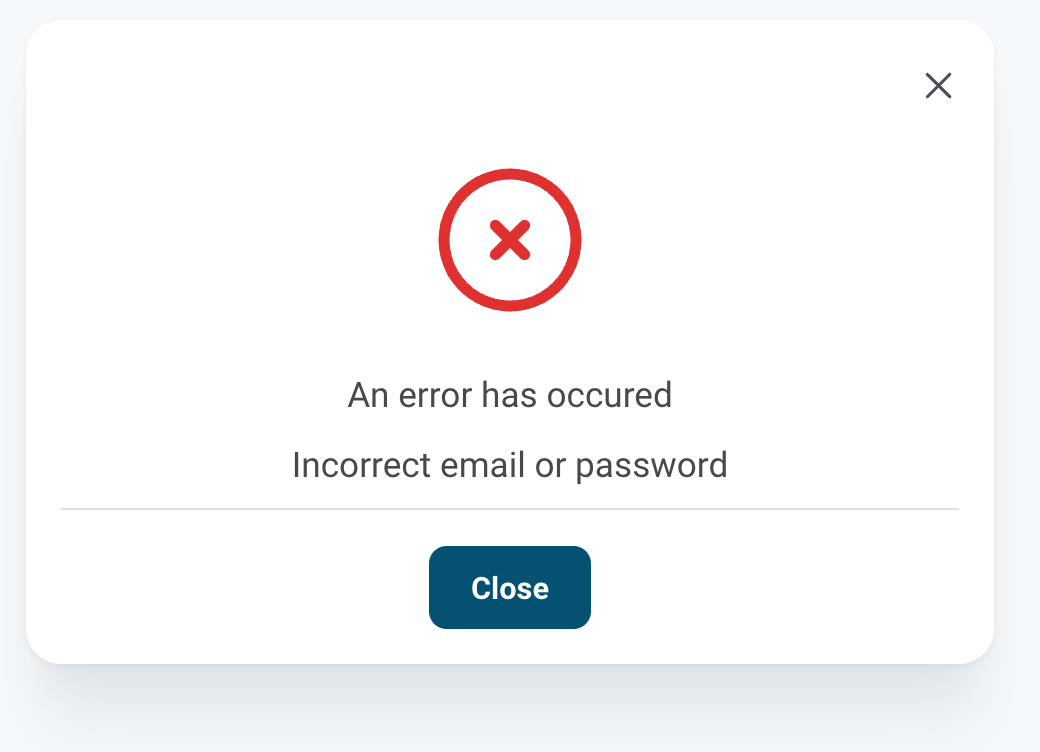
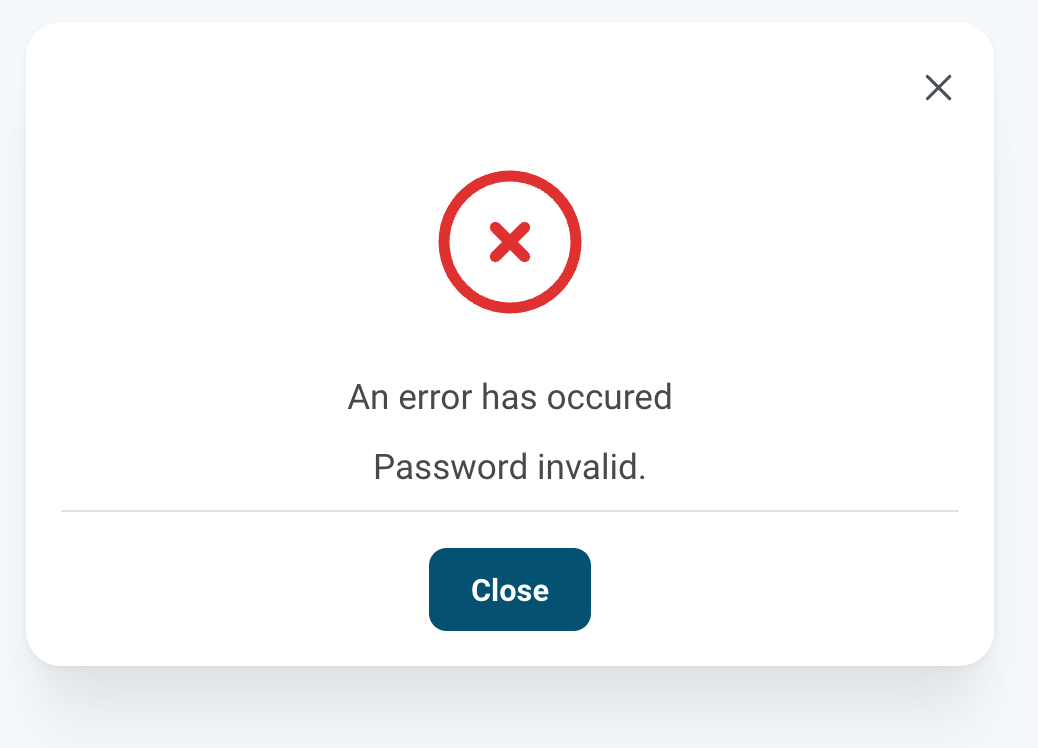
Your account has not been activated yet
After registration, you need to activate your account. Once you finish registering, you should receive an activation email. Please follow the instructions in that email to activate your account. If you cannot find the mail in your inbox, please check your Spam and/or Junk folder.
To re-send the activation mail, follow the steps described here: https://support.sosafe.de/UserDoc/i-can-t-find-my-activation-email
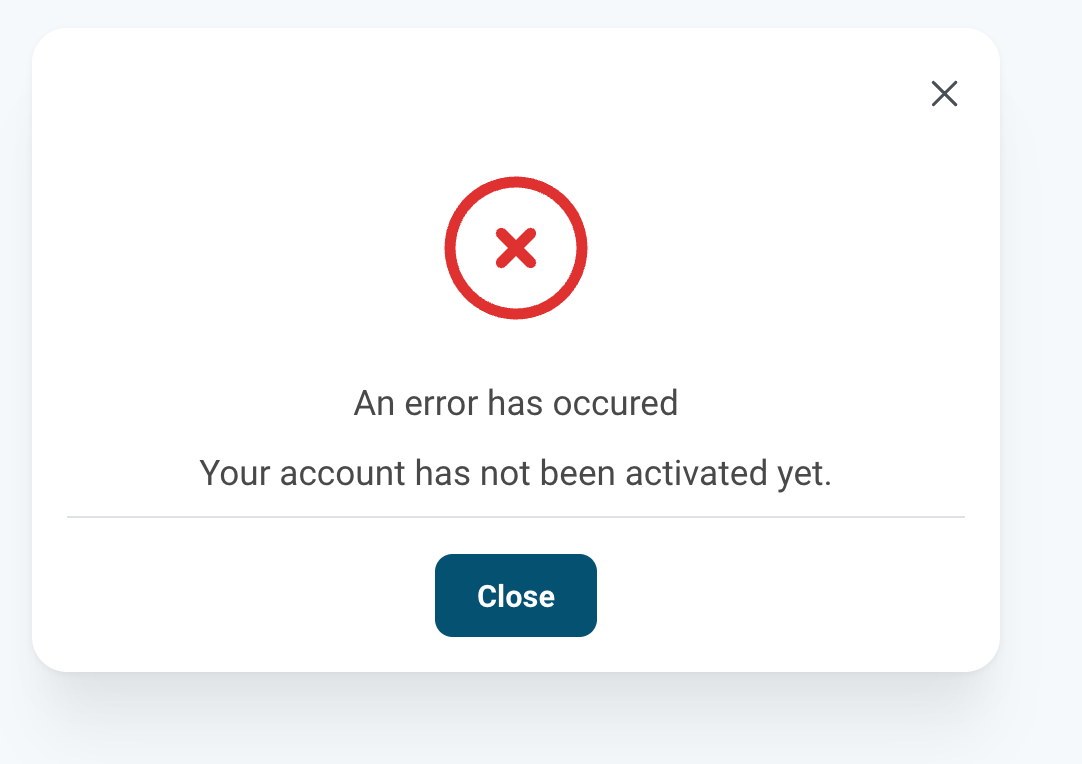
E-Learning not activated
If you get the error message shown to the right, it means that the E-Learning has been stopped/paused on purpose or has ended.
Please contact the responsible person in your company or your IT helpdesk for further details.
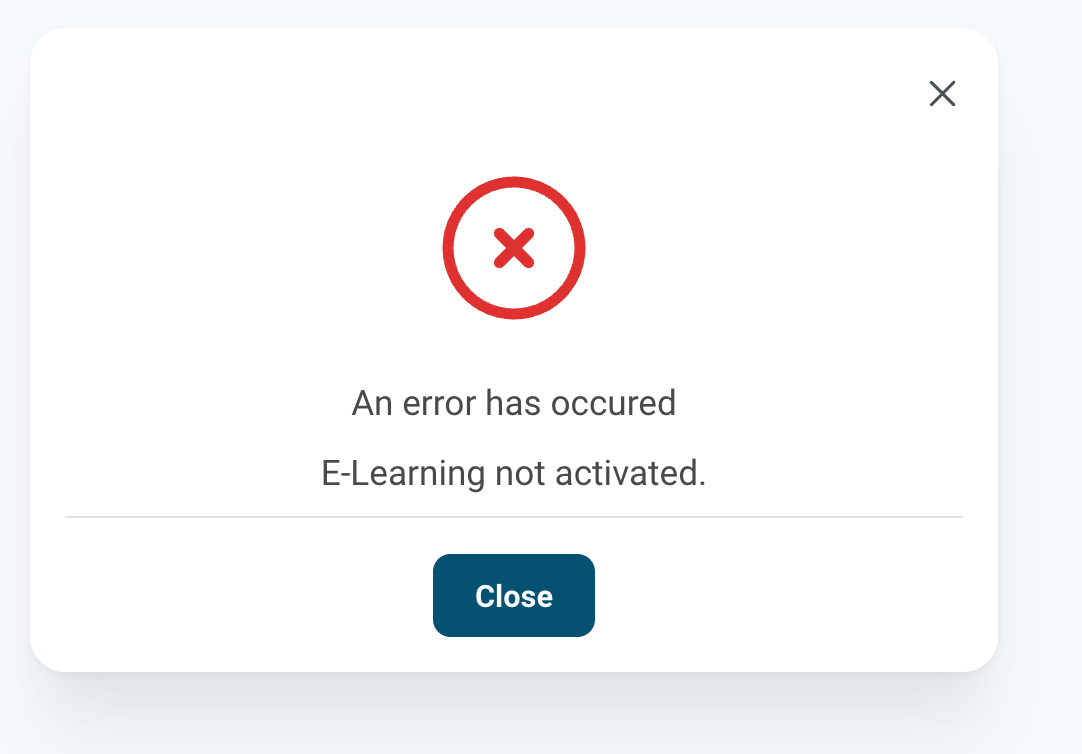
Login button is grayed out
If the Login button is grayed out, that means the email address that was entered is not valid. In the example shown here, the top-level domain is missing. Another error could be a missing @ sign.
Please enter a valid email address to proceed.
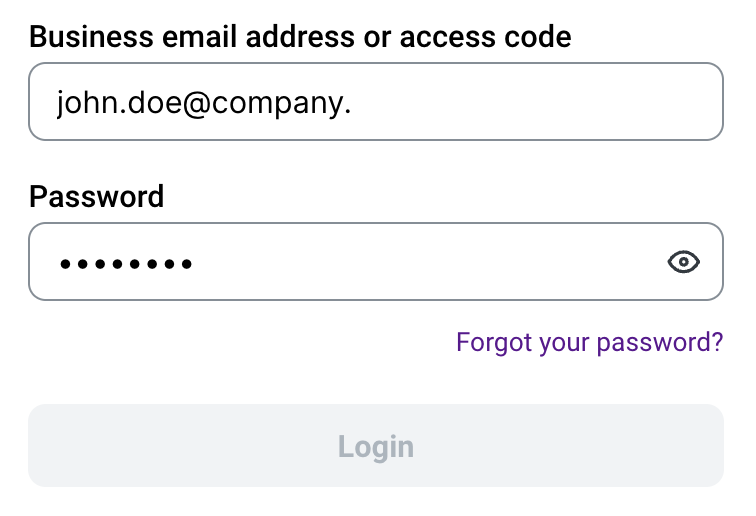
Making sure you’re registered
If you attempt to log in before completing your registration, you may encounter issues. If you haven't registered yet, please follow the relevant instructions below:
How to register for the e-learning platform
How to register for the e-learning platform using Single Sign-on (SSO)
Registration errors
This email address is not part of the list of allowed addresses for this company.
This error means you have not been added to the E-Learning campaign yet. User management is handled by your employers.
Please contact the responsible person in your company or your IT Helpdesk to get added to the E-Learning.
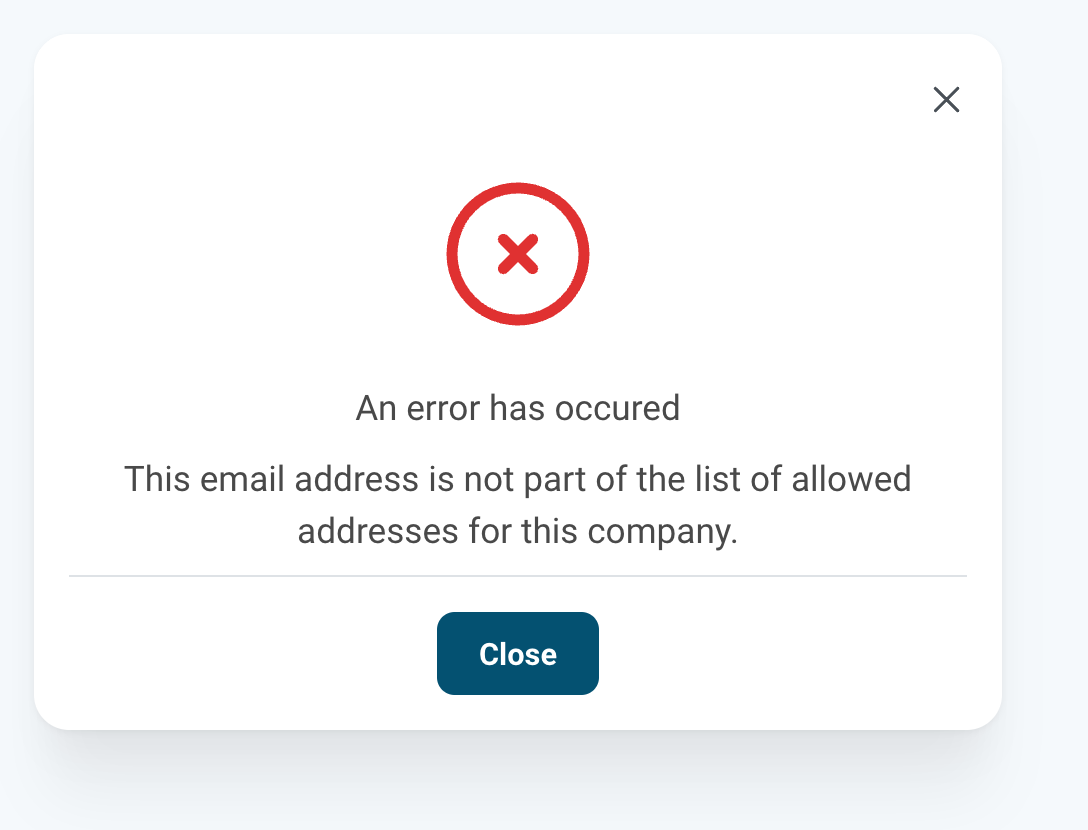
Next button is grayed out
If the Next button is grayed out, that means the email address that was entered is not valid. In the example shown here, the top-level domain is missing. Another error could be a missing @ sign.
Please enter a valid email address to proceed.
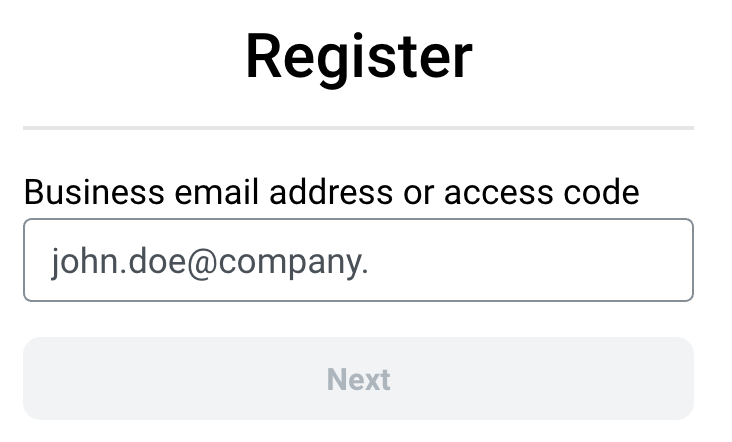
Troubleshooting
Empty your browser cache
Issues with your browser cache can be responsible for error messages being shown when you try to log in or register. We’ve prepared instructions for you here: How to empty your web browser's cache. Once you have emptied your browser cache, try logging in again on the e-learning platform.
As noted above, choosing the wrong login method (email + password / SAML / Microsoft / Google) is the most common source for login issues. If in doubt, please try all methods before contacting support.
