How to register for the e-learning platform
Did you get an email invite? Click here or scroll down.
No email? Register directly on the platform: Click here.
Were you given a code to register instead? Click here.
Or is your company using Single Sign-on (SSO)? Then click here. If registering on the platform does not work, we recommend trying the SSO options.
Invitation email
Open the email (sent by noreply@sosafe.de with the subject “Welcome to the SoSafe Cyber Security Awareness Training”) and select Accept invitation. A browser window should open.
On the registration page, enter your personal data and choose a secure password.
Select Register to create your account. A dialog will open to confirm this.
That’s it! From now on, you can use your email address and password to log in at https://elearning.sosafe.de/login.
Register on the platform
Open the registration page in your browser.
Enter your work email address and select Next.
Enter your personal data and choose a secure password.
Select Register to create your account.
A few moments later, you should receive an activation email from noreply@sosafe.de. Select Activate and you will be sent to https://elearning.sosafe.de/login.
That’s it! From now on, you can use your email address and password to log in.
Code registration
Open the registration page in your browser.
Enter the code you were provided by your employer and select Next.
Enter your personal data and select Register.
You should be seeing a dialog welcoming you to SoSafe. In addition, you will be shown a password. You must remember this password. Without it, you will not be able to access your account and your e-learning progress will be gone.
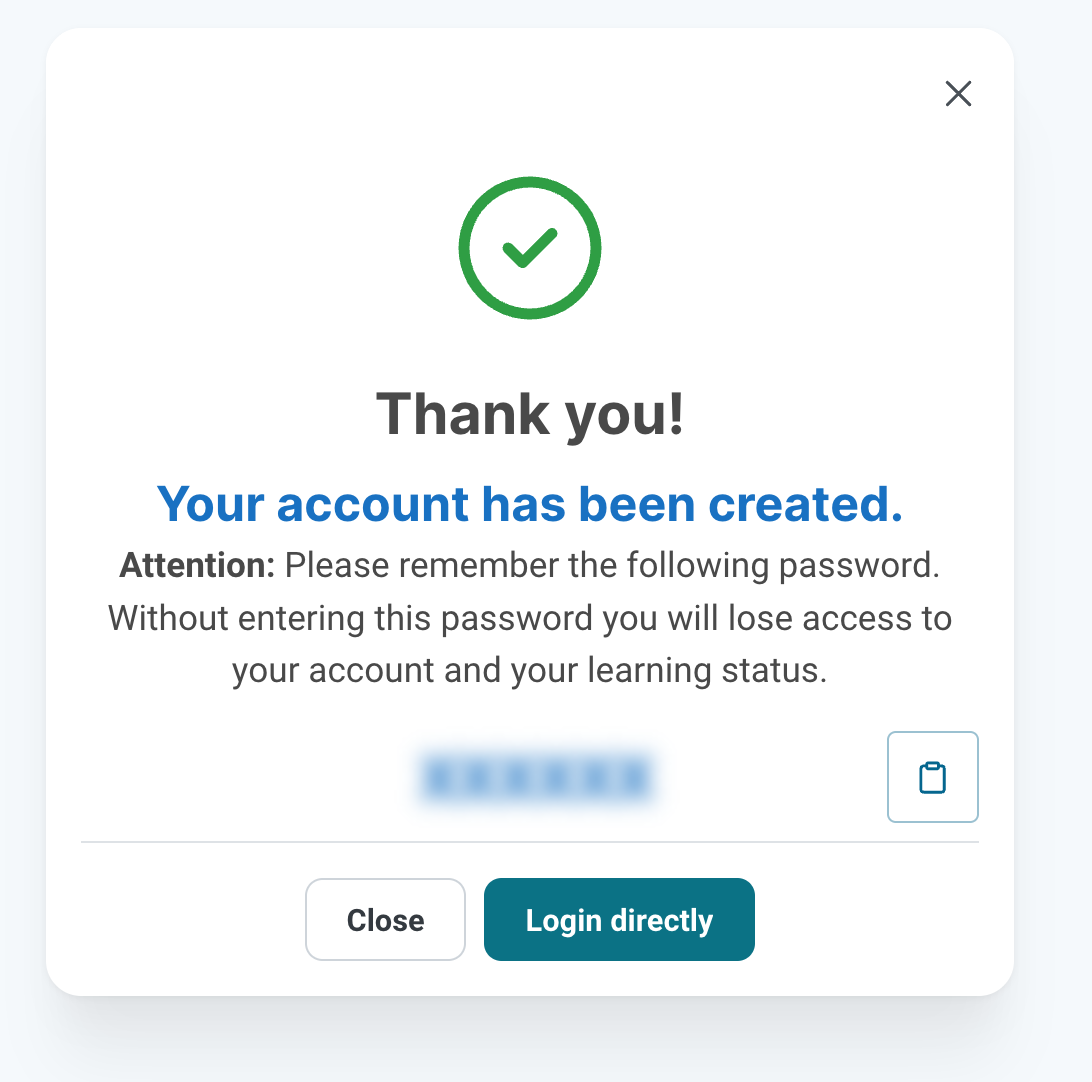
That’s it! From now on, you can use your code and password to log at https://elearning.sosafe.de/login.
If you are experiencing any issues with registration or logging in, please have a look at this article: Login and registration errors
