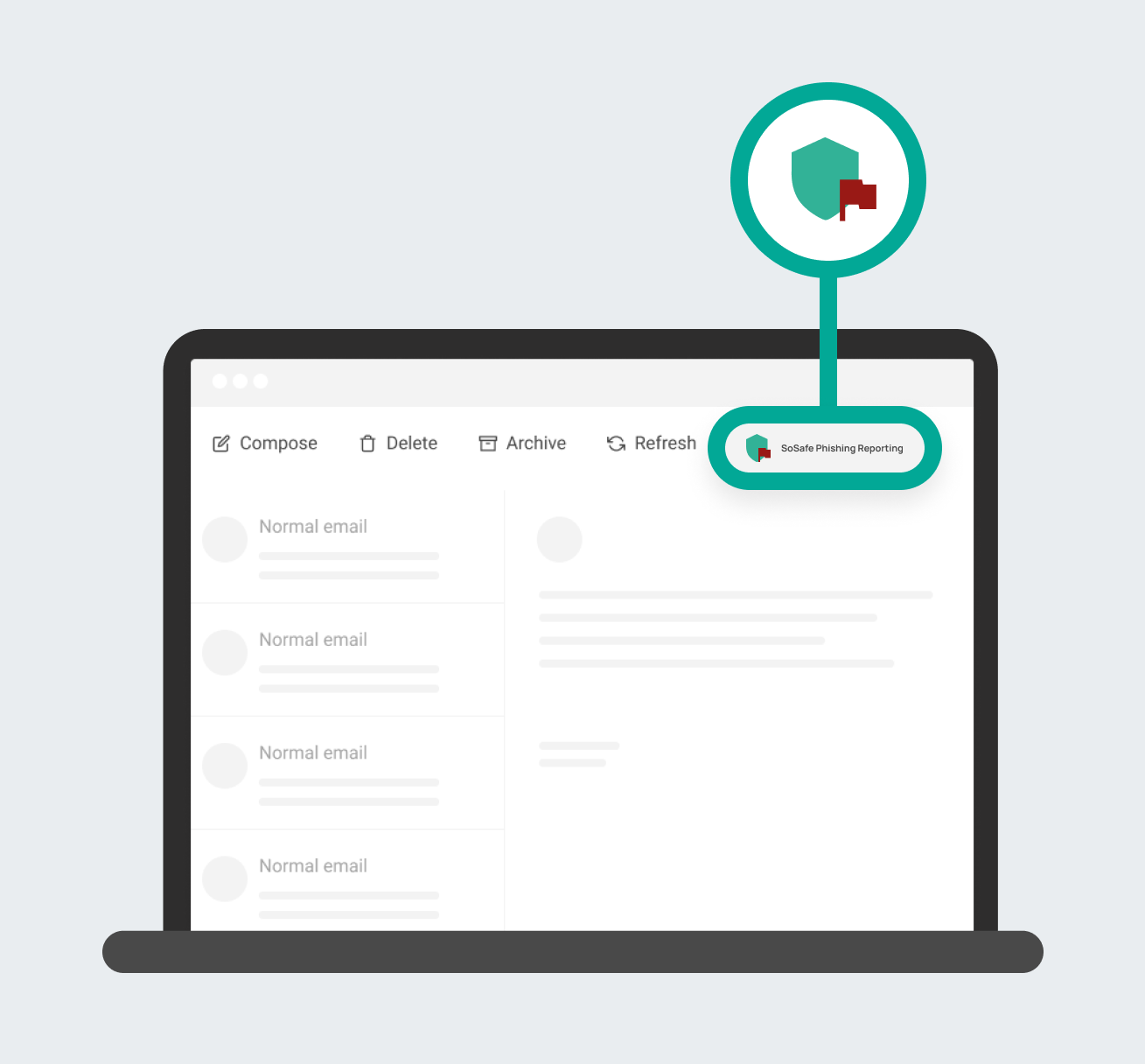Where can I find the Phishing Report Button?
On your Windows PC or Mac, the Phishing Report Button can be found in the Outlook toolbar. To find the button on mobile devices or in the Outlook Web App (OWA), select the name of your device down below.
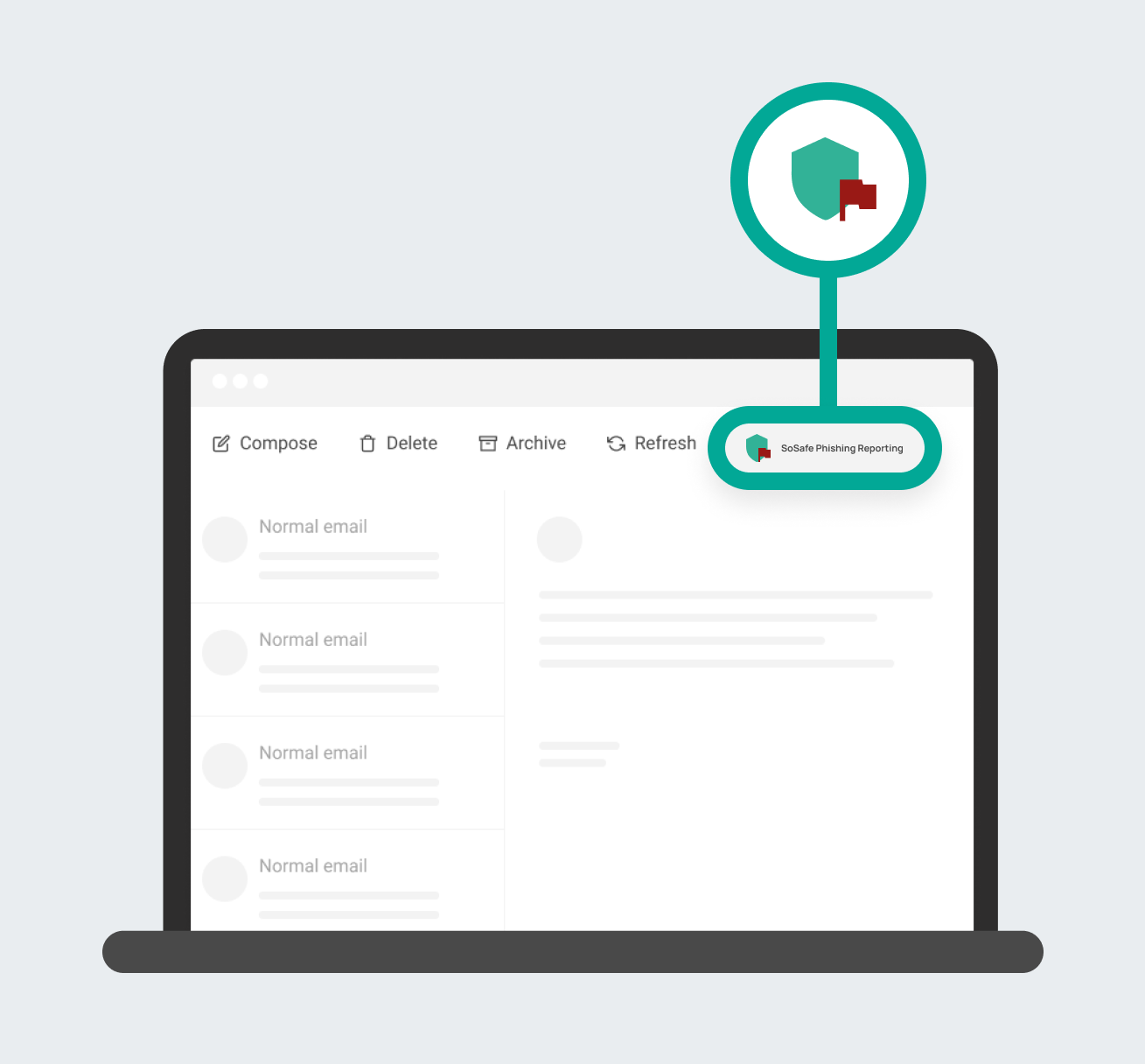
On your Windows PC or Mac, the Phishing Report Button can be found in the Outlook toolbar. To find the button on mobile devices or in the Outlook Web App (OWA), select the name of your device down below.