How to manage clients
Read this article in: Deutsch
Update client details
You can easily update key client details such as the name, domain(s), address, and default language at any time to ensure that client information stays accurate and up to date.
To change the client details, log in with your partner admin credentials to SoSafe’s Partner platform and click directly on the corresponding row for the client you want to update.
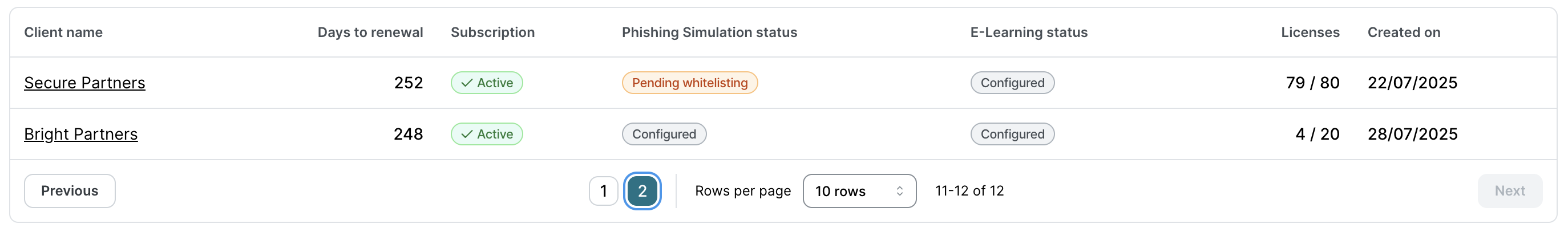
On the client Dashboard page, click Settings on the bottom left, and then click Company.
On the Company page, change the required fields and click Save.
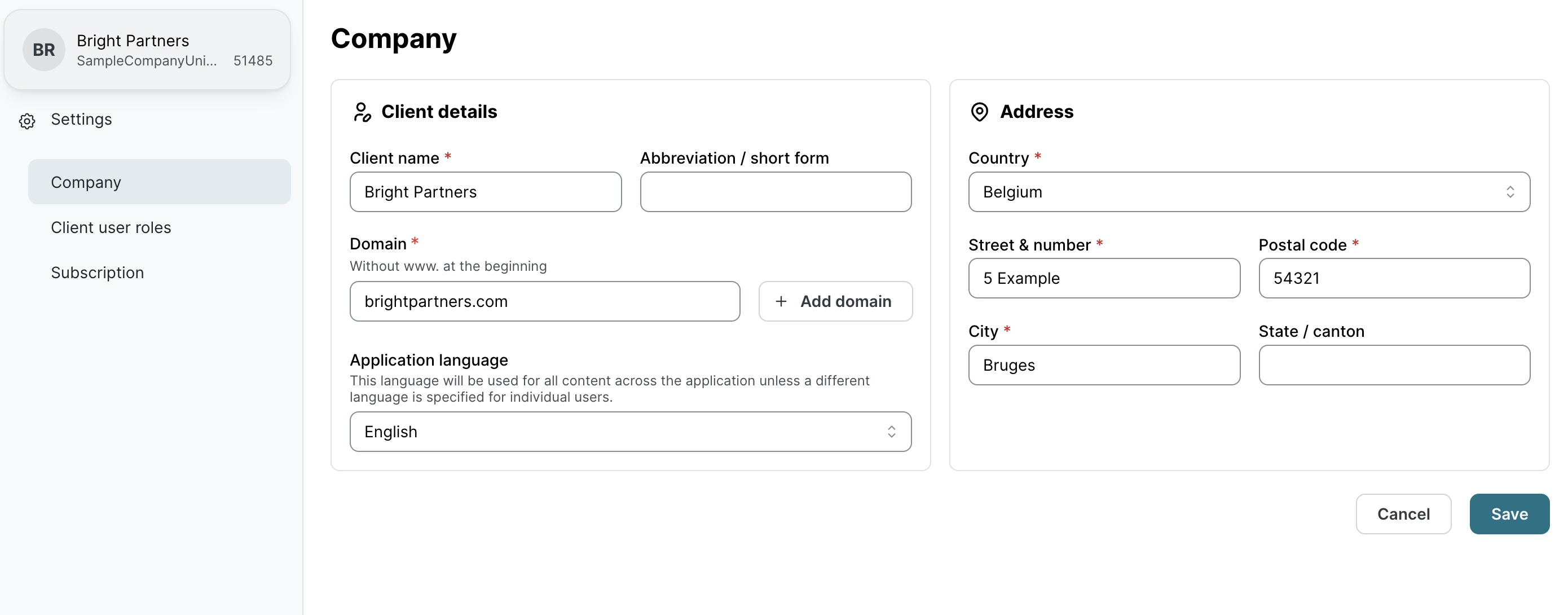
Note: If you update the Domain(s) list, please update all users to guarantee their email addresses match the newly configured domain(s).
