Phishing Report Button is grayed out
A grayed-out button is typically sign that the Phishing Report Button cannot be used under specific circumstances.
Required URLs
Please make sure you are connected to the Internet and the following URLs are accessible (e.g. not blocked by a firewall):
You should be seeing:
CODE
| |
You should be seeing:
CODE
| |
You should see program code | |
You will be redirected to the Microsoft Ajax Content Delivery Network page
|
Reading Pane is turned off
The Phishing Report Button is only available when an email is opened.
You have two options:
Open an email by double clicking
Enable the reading pane for an instant email preview.
View > Reading Pane > Choose Right or Bottom
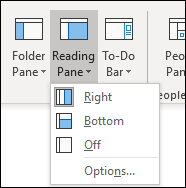
Offline mode / No Internet connection
The Phishing Report Button is not available in offline mode. Look at this documentation to disable offline mode.
Message type not supported
The Phishing Report Button only works for reading email messages or appointments.
There are other special mailbox items where the Phishing Report Button will not work:
A delivery report or notification (Non-Delivery Report (NDR) reports, read / non-read / delay notifications)
A .msg or .eml file which is an attachment to another message.
A .msg or .eml file opened from the file system.
Mailbox / folder not supported
Certain mailboxes and folders are currently not fully supported by the phishing report button. This is a limitation of Microsoft. You can find more information here.
Group mailboxes
Shared mailboxes
Another user's mailbox
Archive mailboxes
Public folders
