Magenta Security Awareness: Simulation Dispatch Rate Metrics
The Dispatch rate (Share of emails sent) shows the percent and count of emails in the current Phishing Simulation that have been sent compared to the total number of emails expected to be sent for the campaign.
The Error rate shows the percent and count of emails that were unsuccessful in being sent in comparison to the overall number attempted sent emails. When the error count is greater than 0, this number will show in red. Otherwise, it will show in green.
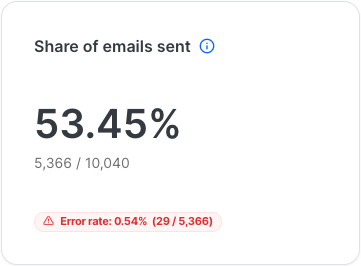
Calculations and Definitions
Sent mail count: The actual number of mails already sent in the Phishing Simulation. All dispatched mails are considered ‘sent’ regardless of whether or not they were received by the recipient.
Expected remaining mails: The number of mails still expected to be sent to all ACTIVE users in the campaign. If additional users are added into a Phishing Simulation later, their expected mails are also considered in this count.
Planned total mails: Number of sent mails + Expected remaining mails. At the end of a campaign, the number of remaining mails to be sent should be 0, so the Planned total mails is equal to the number of mails that have been sent.
Error count: The number of mails that were sent, but not received by the recipient.
Dispatch Rate: Sent email count / Planned total mails.
Error rate: Error count / Sent mail count.
