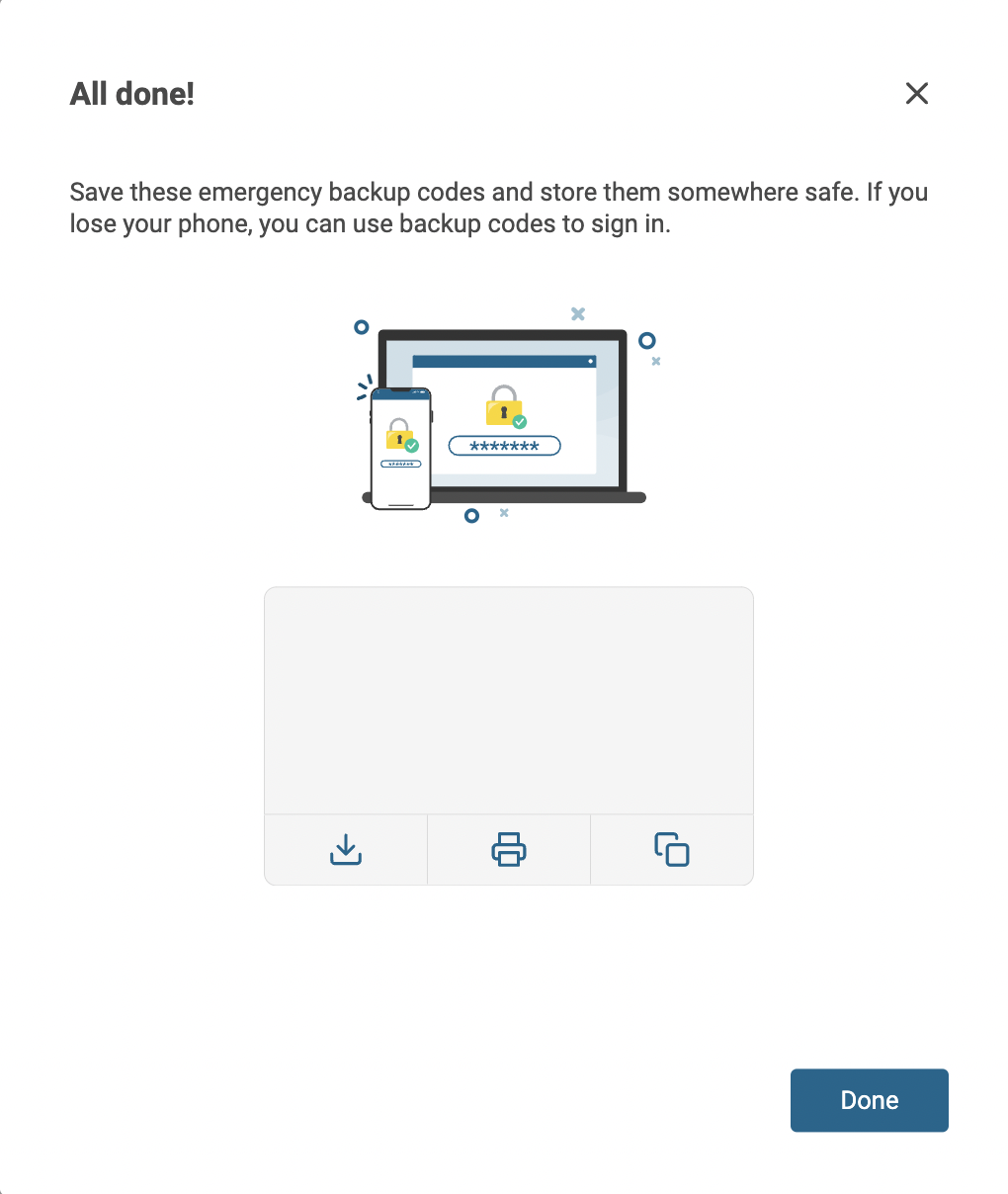Setting up up multi-factor authentication (MFA) for your Manager account
Multi-factor authentication (MFA / 2FA) provides an extra layer of security for your Manager account. To set it up, please proceed as follows:
Log in with your username and password at https://manager.sosafe.de/
Click on your name in the upper right corner to open your "Profile".
You can now activate multi-factor authentication in your profile by clicking on the toggle.
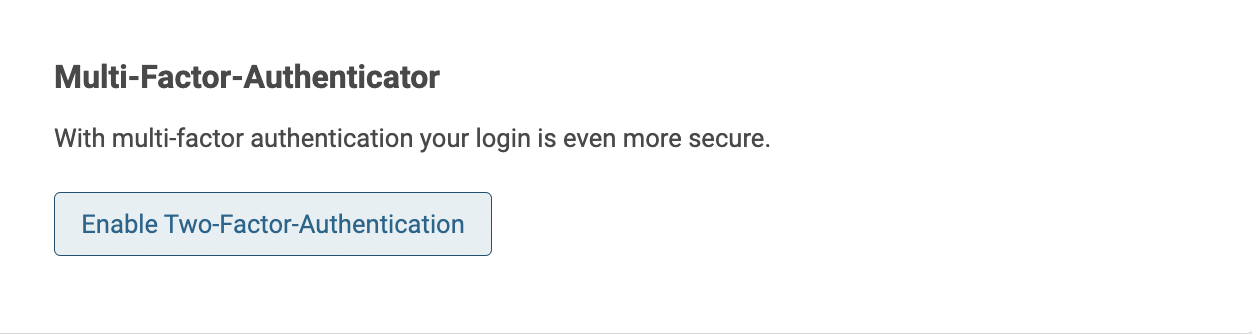
A window for the multi-factor setup will open. If you do not know which authentication app is recommended by your company, please contact your internal IT department.
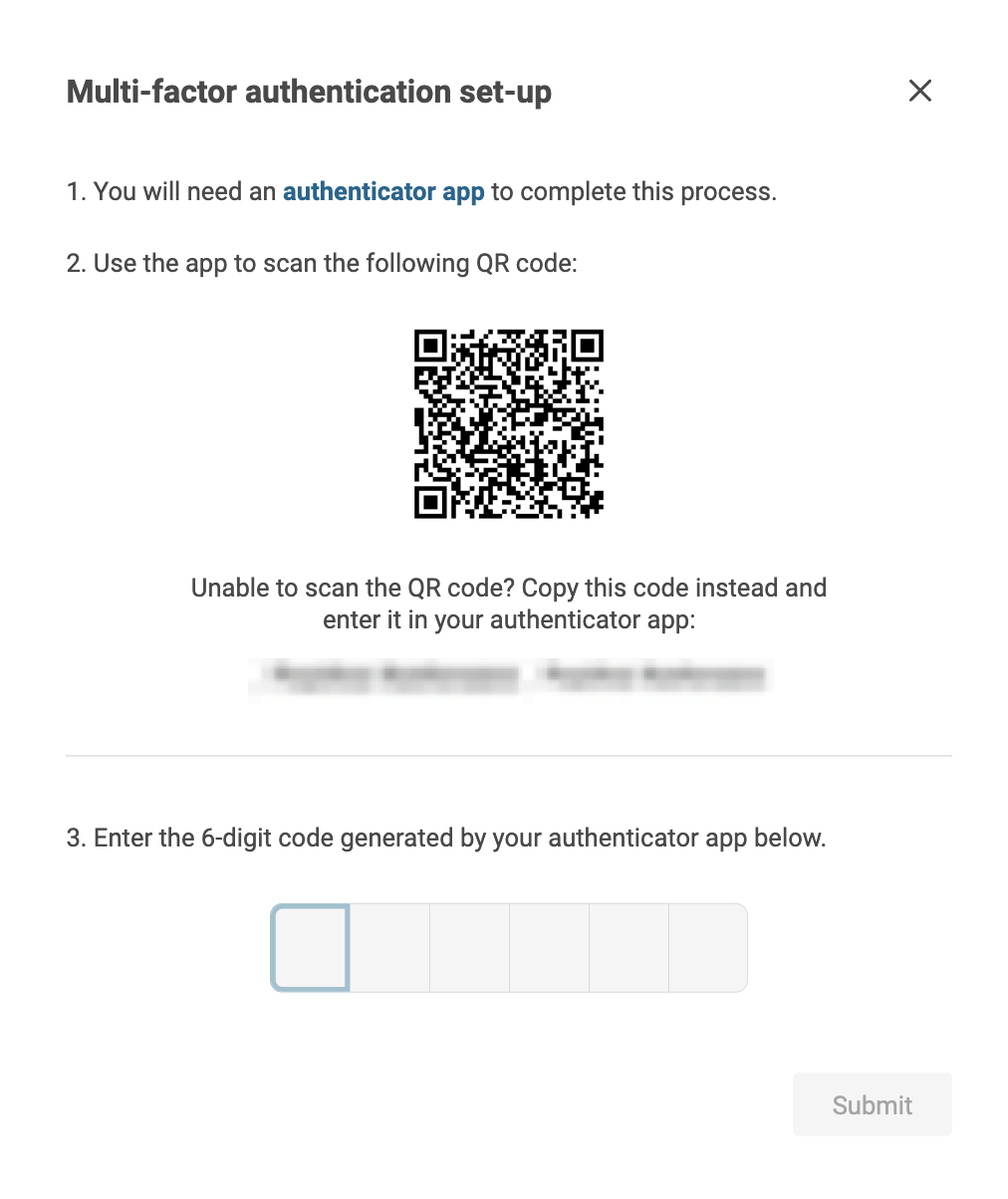
Now scan the QR code displayed in the setup window with your camera or copy the displayed code instead.
Finally, you have to verify the setup again by entering the code generated by the authenticator app.
The multi-factor authentication setup is complete. Please save the displayed emergency backup codes and store them somewhere safe.