SCORM troubleshooting: Display error when using Internet Explorer for the internal company LMS
Generally, we recommend using a modern browser (Firefox, Chrome, Edge, or similar).
However, if individual characters (e.g., “ä”) are not displayed correctly when using Microsoft Internet Explorer (IE), this may be caused by an IE compatibility problem.
Please make sure that the "Font download" option is enabled in IE's safety settings.
To do this, please open the “Internet Options”. Select the tab "Safety" and click on "Custom level…". Scroll down to "Font download".
(By default the setting ("Medium-high") is usually activated.)
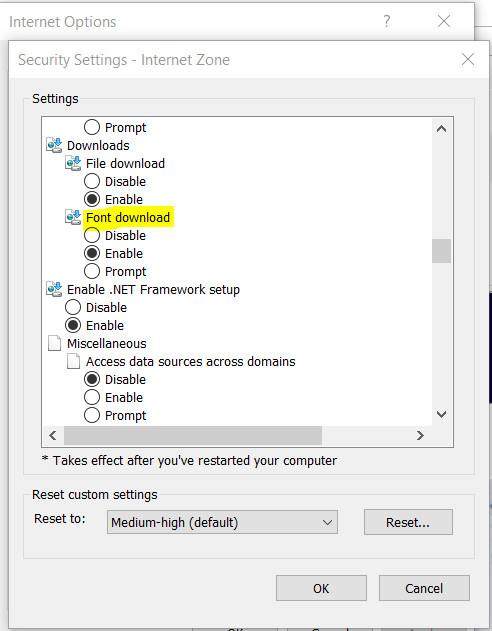
Please ensure that "Unicode (UTF-8)" is selected accordingly.
To check this, please click "View" and "Encoding".
.jpeg?inst-v=7034cb11-507e-4913-a000-a5eacd4ea631)
Please note:
In order to set the view, the Menu bar must be displayed. If this is not the case, please right-click at the top of the browser next to the currently open tab and check “Menu bar”.
.jpeg?inst-v=7034cb11-507e-4913-a000-a5eacd4ea631)
If the display error is not solved, please contact SoSafe Support via support@sosafe.de.
