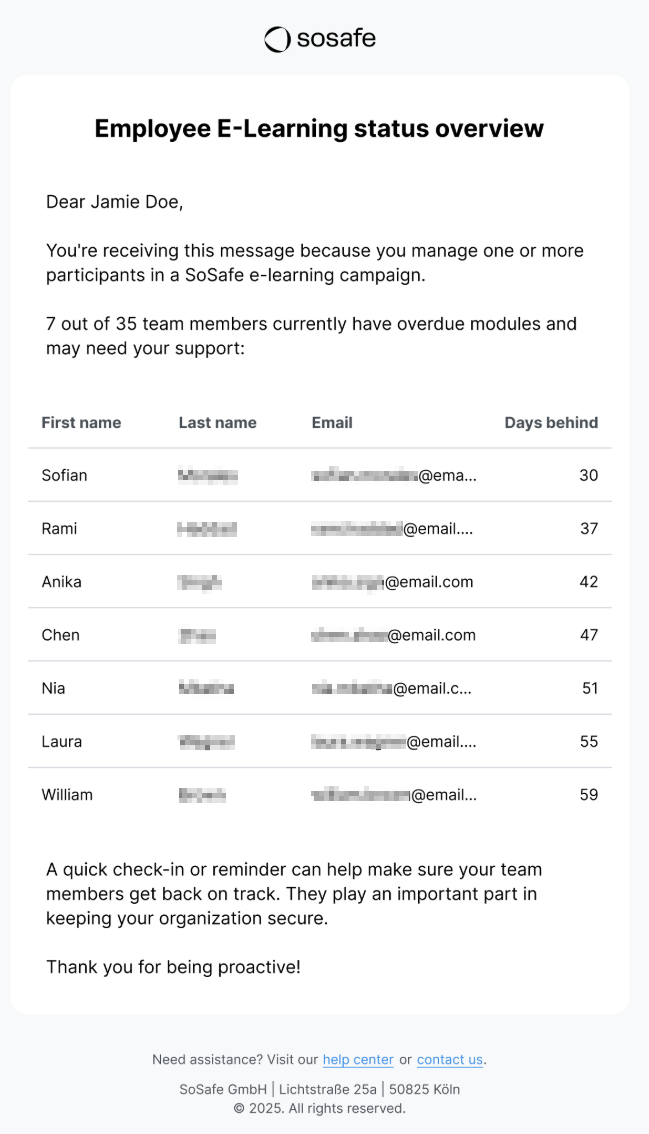Manager Escalation Feature FAQ
Read this article in: Deutsch
What is the Manager Escalation feature?
The Manager Escalation feature is designed to help organizations motivate employees by informing their managers about the employees' E-Learning status. This feature allows managers to maintain an overview of their employees' learning progress and support those who are not completing modules satisfactorily.
How does the feature work?
The names of managers must be included in the user list as “Responsible person”, and the manager themself must be part of this list.
A list showing the user's learning status will be generated on the first of each month and sent to the corresponding manager. Find further details on which users are included or excluded from the mail below.
Can the manager name be set via SCIM provisioning and manual user upload?
Yes, the manager's name can be provisioned through SCIM or by manual user upload.
You will find the SCIM setup steps here.
I cannot find the target attribute “manager” in the SoSafe Entra ID app
If you are missing the target attribute “manager” in the SoSafe Entra ID app please refer to this link.
Which team members are listed in the escalaton mail?
Classic E-Learning: The email contains the learning progress of all team members.
Personalized E-Learning: Only registered users with overdue modules appear on the list.
Users are missing from the list despite having overdue modules
Only modules that are overdue by more than 30 days will be included in the status report (personalized E-Learning).
What happens if a user has no manager?
If a user does not have a manager assigned in the user management system, no one will be notified about the user's learning status.
How does the escalation mail look like?
The appearance of the email varies depending on the version of the E-Learning you are using.
When using classic E-Learning:
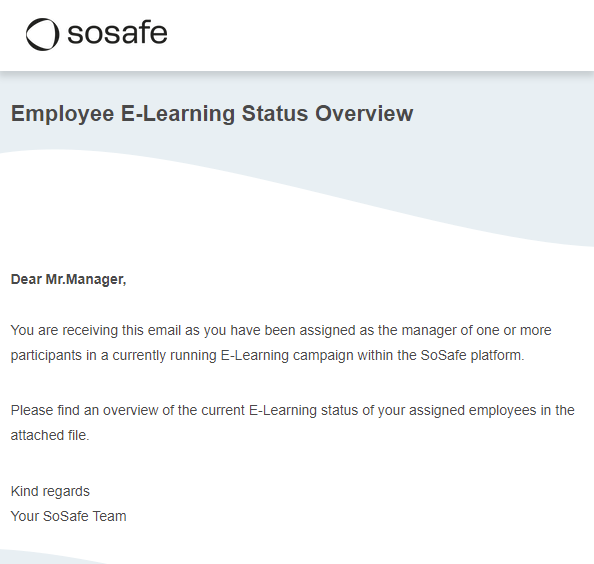
The mail contain an Excel sheet with the user list:
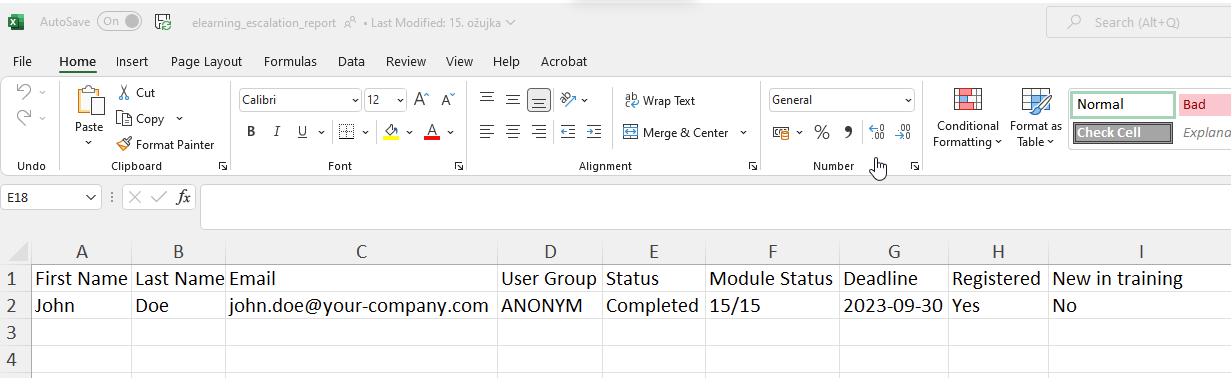
When using the personalized E-Learning: