Installing Sofie on Slack
Read this article in: Deutsch
Prerequisites
Before installing Sofie, ensure you have:
Slack Workspace ID: Required to connect Sofie to your Slack environment. Your Slack admin can help retrieve it. Here you will find the Guide: How to find your Slack Workspace ID
Installation steps
Ensure your SoSafe tenant has Sofie enabled
Ensure that Instant Alerts or Level Zero Support is activated for your tenant in the SoSafe Manager. If not sure, reach out to your SoSafe representative for support.
Configure Sofie in the SoSafe Manager
Go to: SoSafe Manager → Sofie → Instant Alerts / Level Zero Support → Bot Configuration
Select Slack in the Connector field.
Enter your Slack Workspace ID from the prerequisites in the designated field.
[Optional] Customize the welcome message
Save changes.
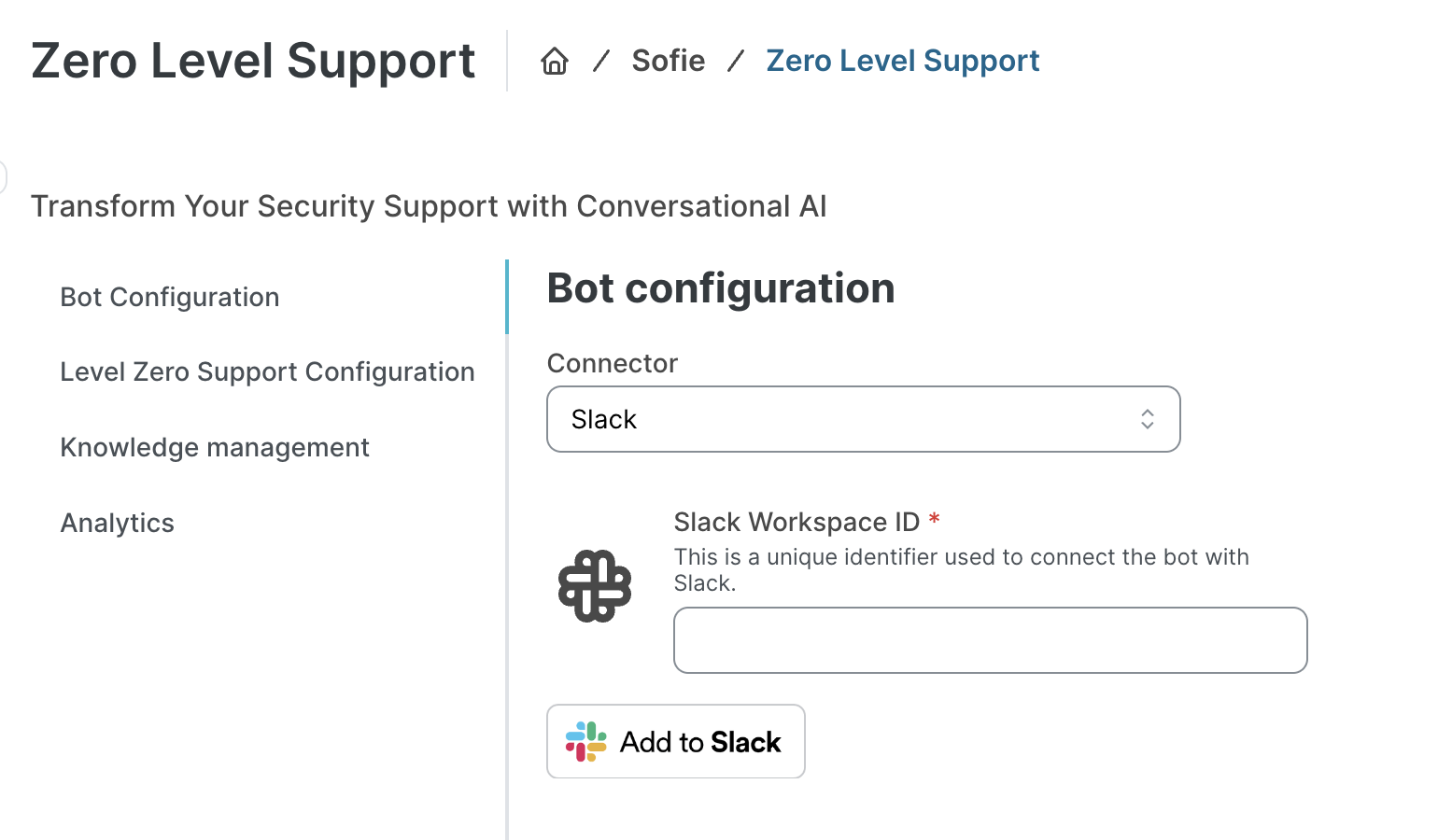
Install the Sofie Slack App
Click the "Add to Slack" button.
Confirm by clicking Allow in the Slack authorization window.
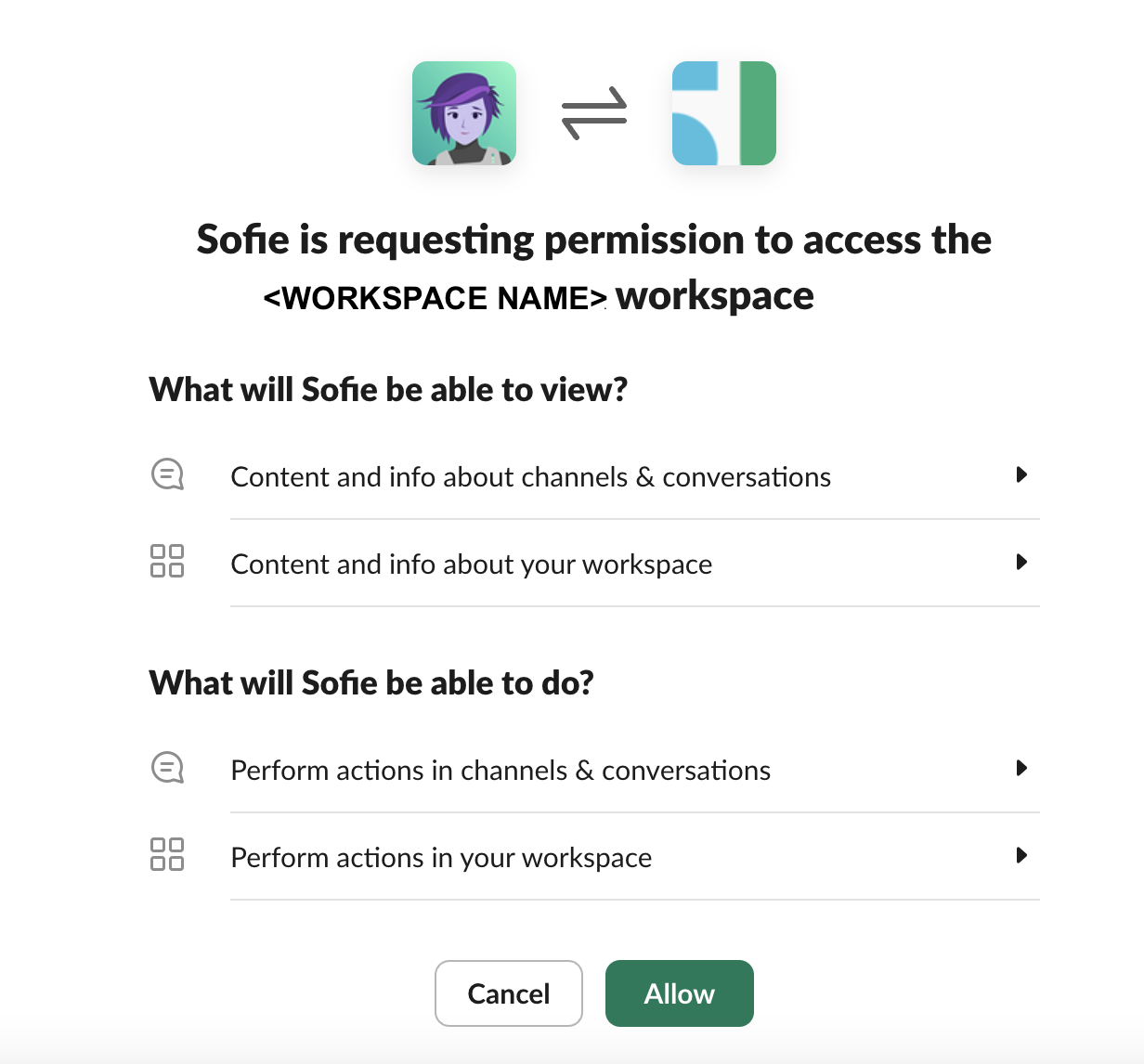
Sofie is now installed in your Slack workspace!
Sofie is now ready to:
Respond to security-related questions via Level Zero Support
Deliver Instant Alerts in Slack
Monitor installation progress
Once Sofie is deployed, the SoSafe Manager will display a rollout progress indicator, showing:
Total number of users provisioned with Sofie.
Comparison between provisioned users and total enabled employees.
This helps track the progress and effectiveness of the rollout.
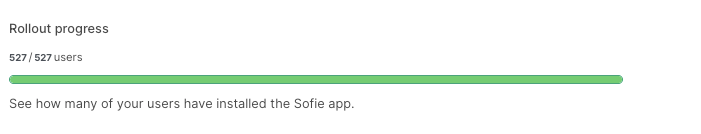
It is possible for an organization to run Sofie both on Teams and Slack simultaneously. To allow that, configurations should be added in the Bot Configuration section for both connectors.
Note that if an organization has both configurations and is using the Instant Alerts feature, it is not possible to specify whether the messages get sent to Teams or Slack and the message gets sent to both.
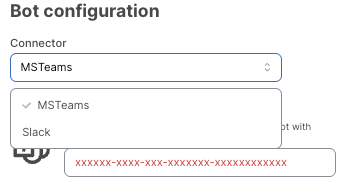
Limitations & differences in Slack vs. Microsoft Teams
While Sofie’s core functionality is fully supported in Slack, there are key differences compared to MS Teams:
Feature | Slack | Microsoft Teams |
|---|---|---|
Avatar & Theme Customization | Not customizable | Customizable |
App Description | Only in English | Customizable |
User Deployment | Available to all workspace users (admin cannot limit access) | Controlled via IT policy |
Instant Alerts Reactions | Users react with Slack emojis. | Uses Helpful 👍 and Not Helpful 👎 emojis |
Sofie Replies in Channels | Requires @Sofie mention to respond | Auto-replies in direct chats |
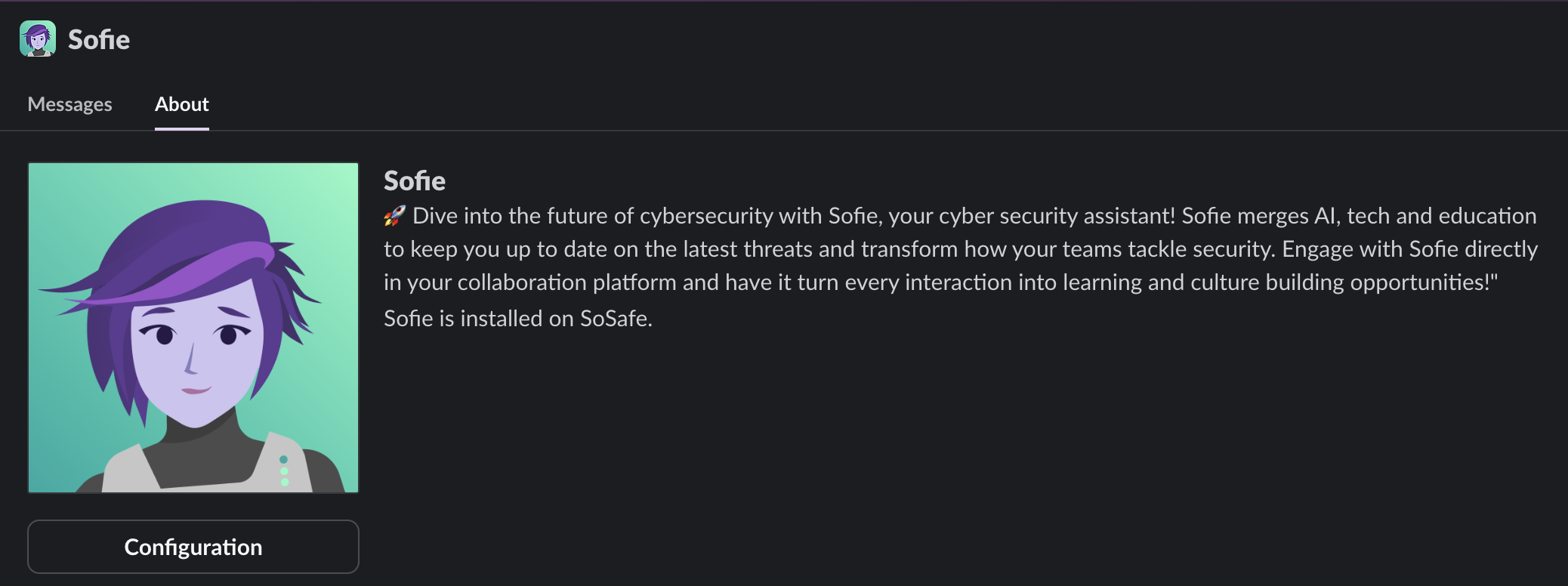
Sofie’s Avatar and Description on Slack
Additional notes & considerations
Using Sofie in Slack Channels
Sofie is available as a standalone bot in direct messages
It can also be added to Slack channels - however, in channel conversations, users must explicitly tag
@Sofiefor it to respond
Slack App approval status
The Sofie Slack app is not listed as an officially approved Slack app
Due to this, users will see an alert banner when installing Sofie in Slack
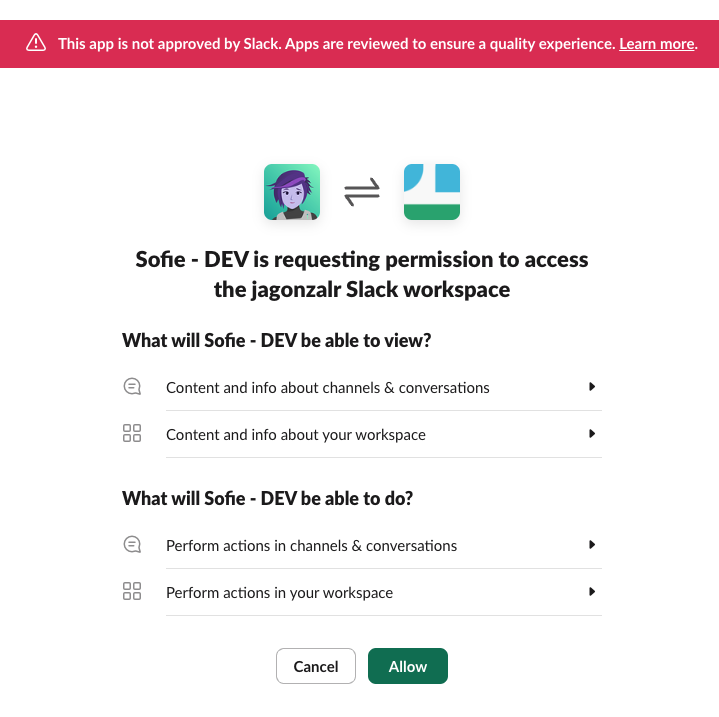
You need further assistance?
Check out our other support articles or contact your Customer Success representative - we’re happy to assist!
