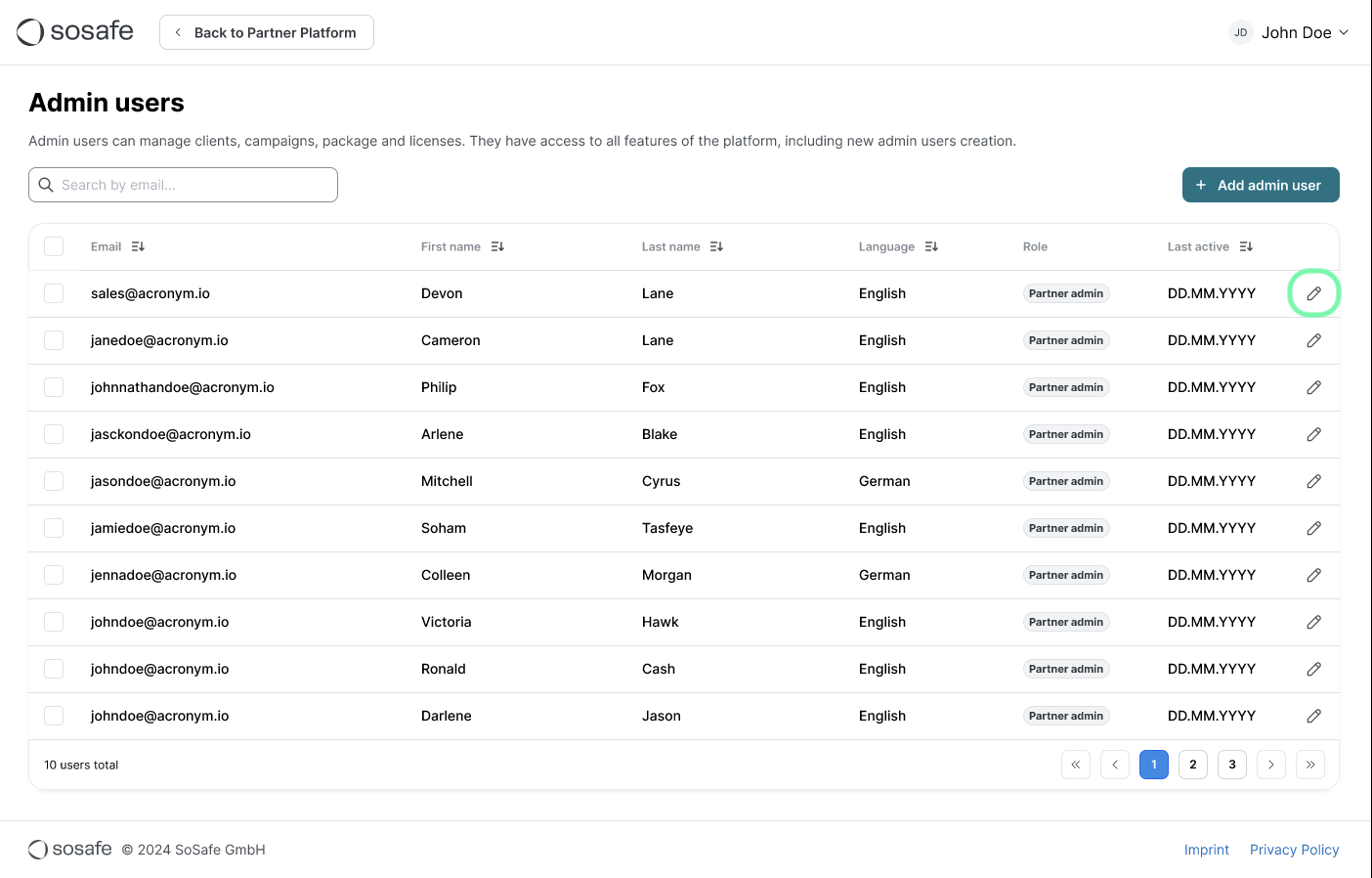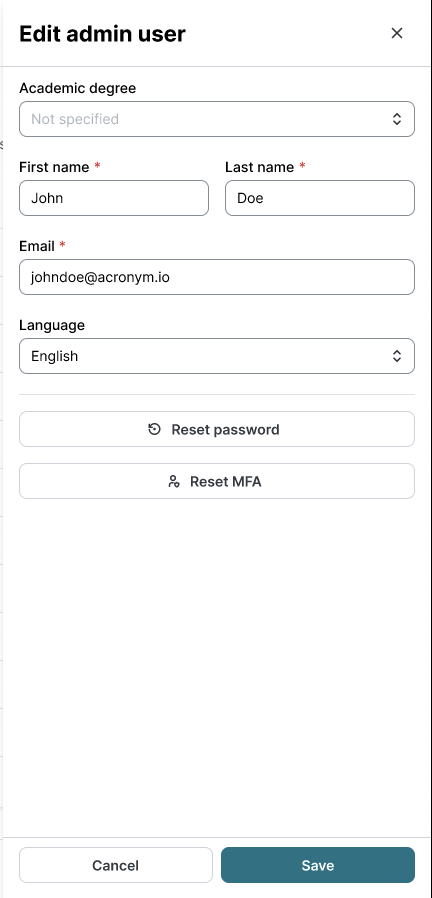Admin User Management - Partner Platform
If you need to update the list of Partner admin users, you can do so on the Admin users page at https://app.sosafe.de/. Click on the top right drop-down menu and select ‘Admin users’ from the list.
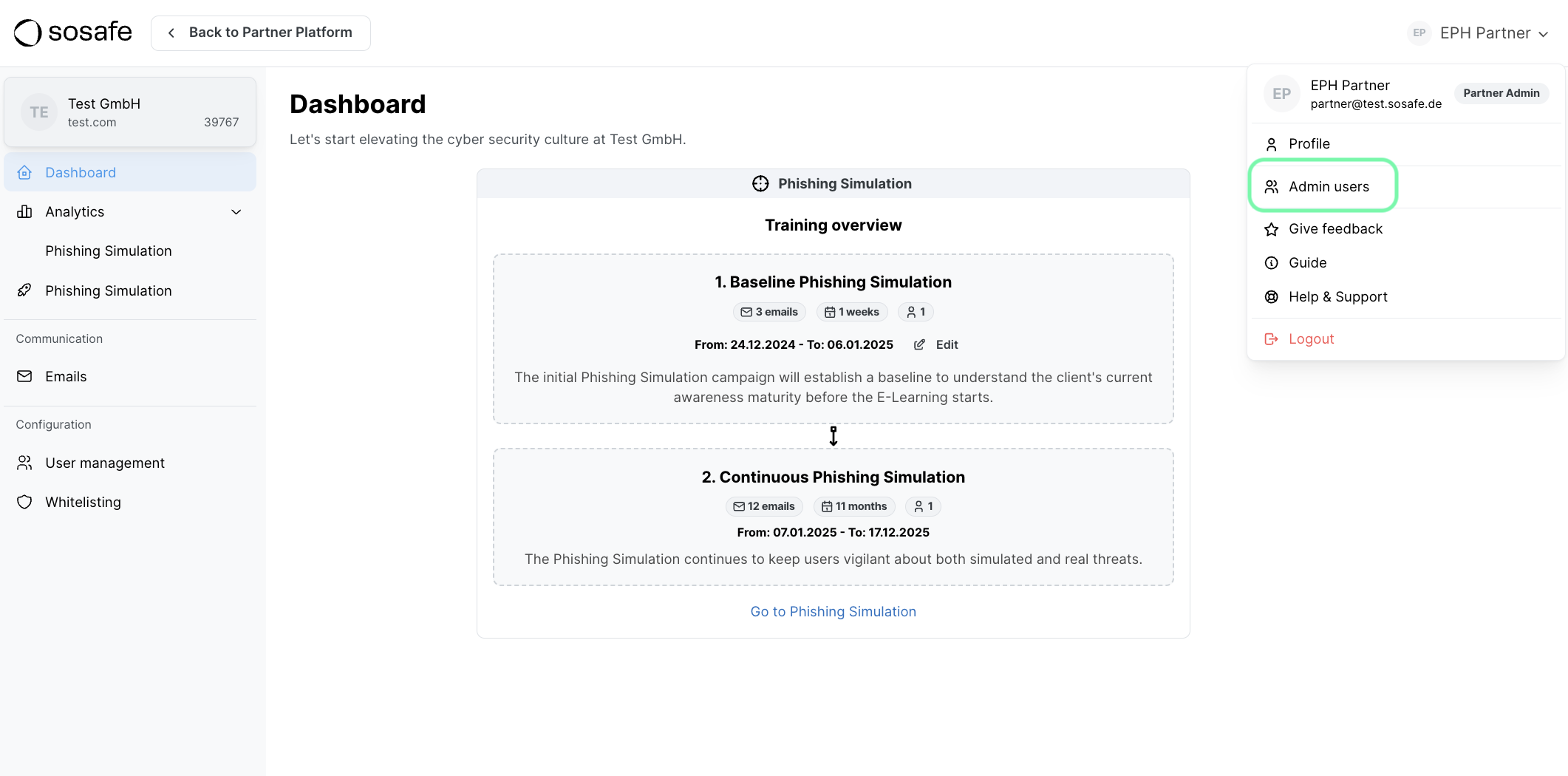
Add a new Admin User
Add a new Admin user by clicking the 'Add admin user' button.
Complete the fields: First name, Last name, Email, and Language.
Click the 'Add' button.
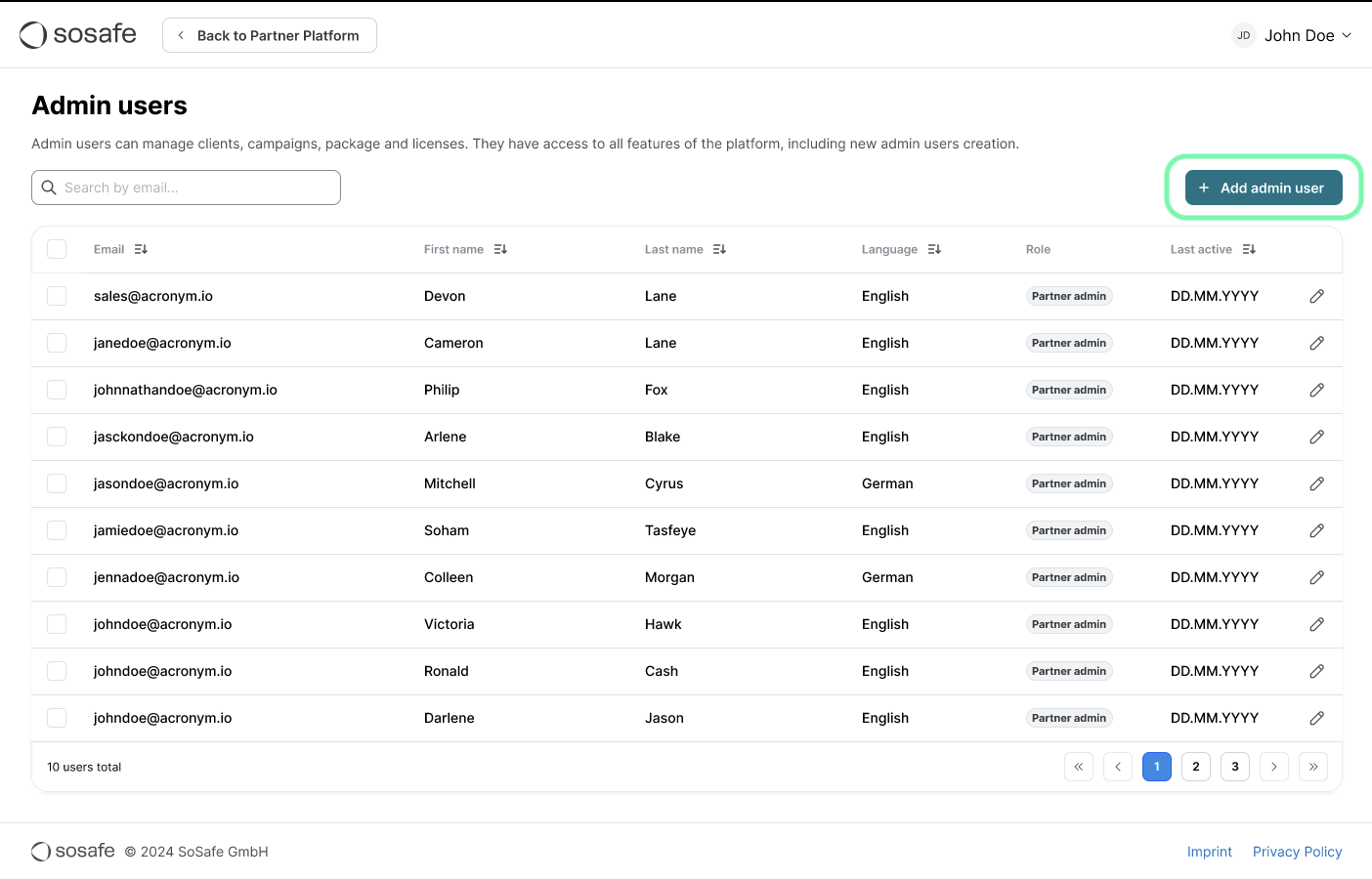
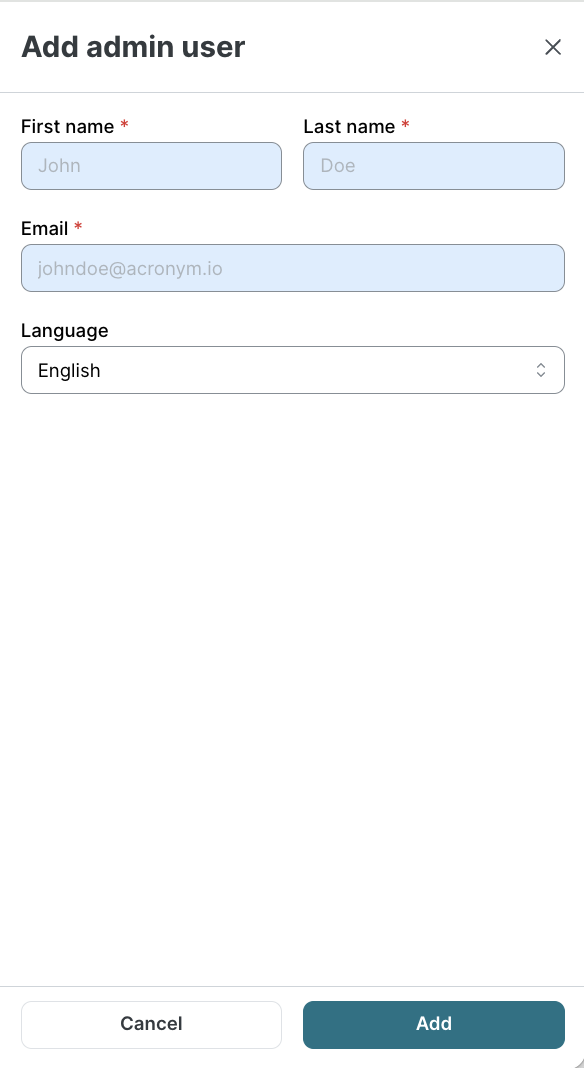
Note: Adding a new admin user will provide access to all clients in the account.
Delete an Admin User
Select an admin user you want to delete by adding a check mark.
Click the “Delete” button.
Confirm your action in the popup by clicking the “Delete” button.
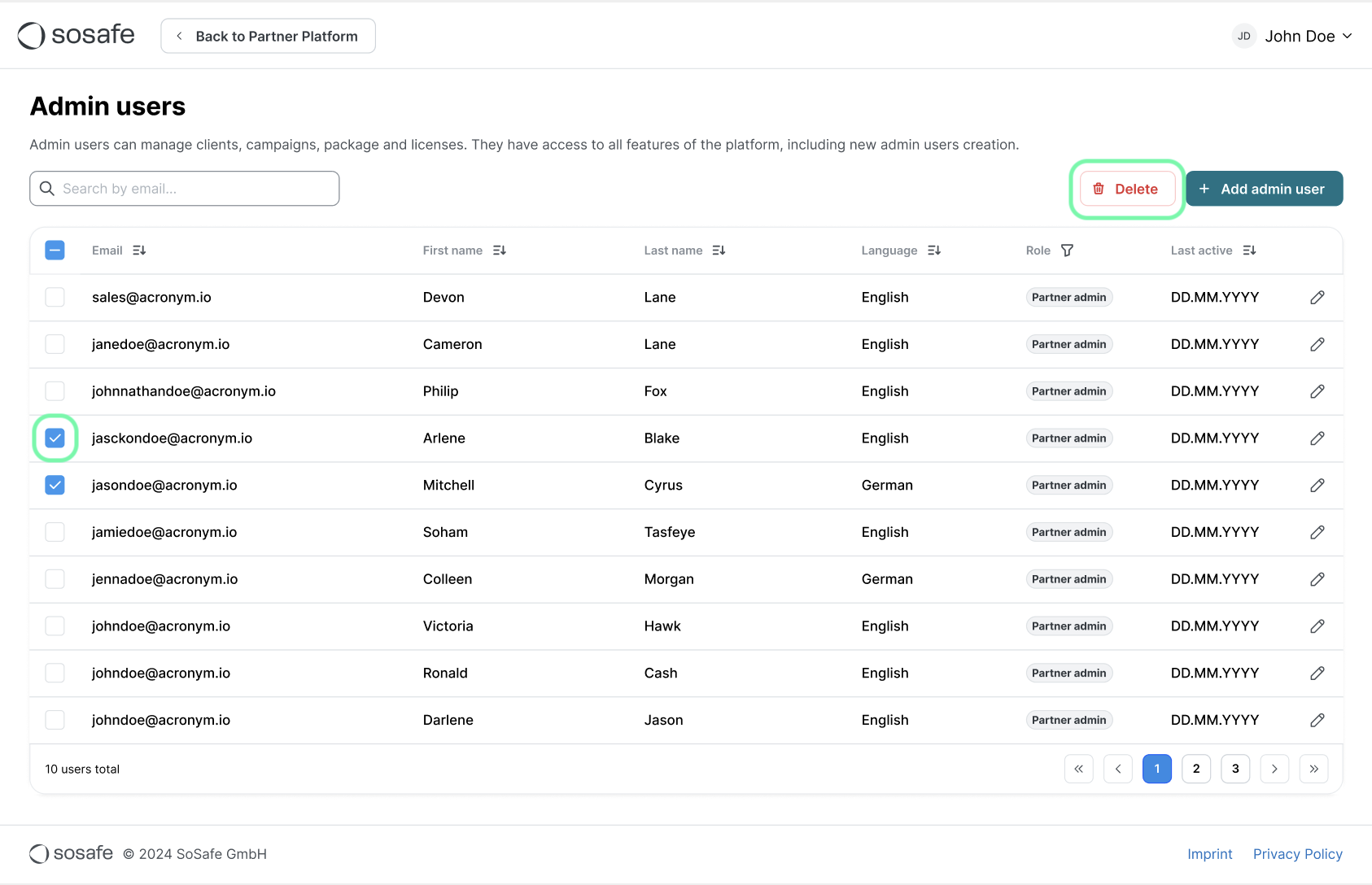
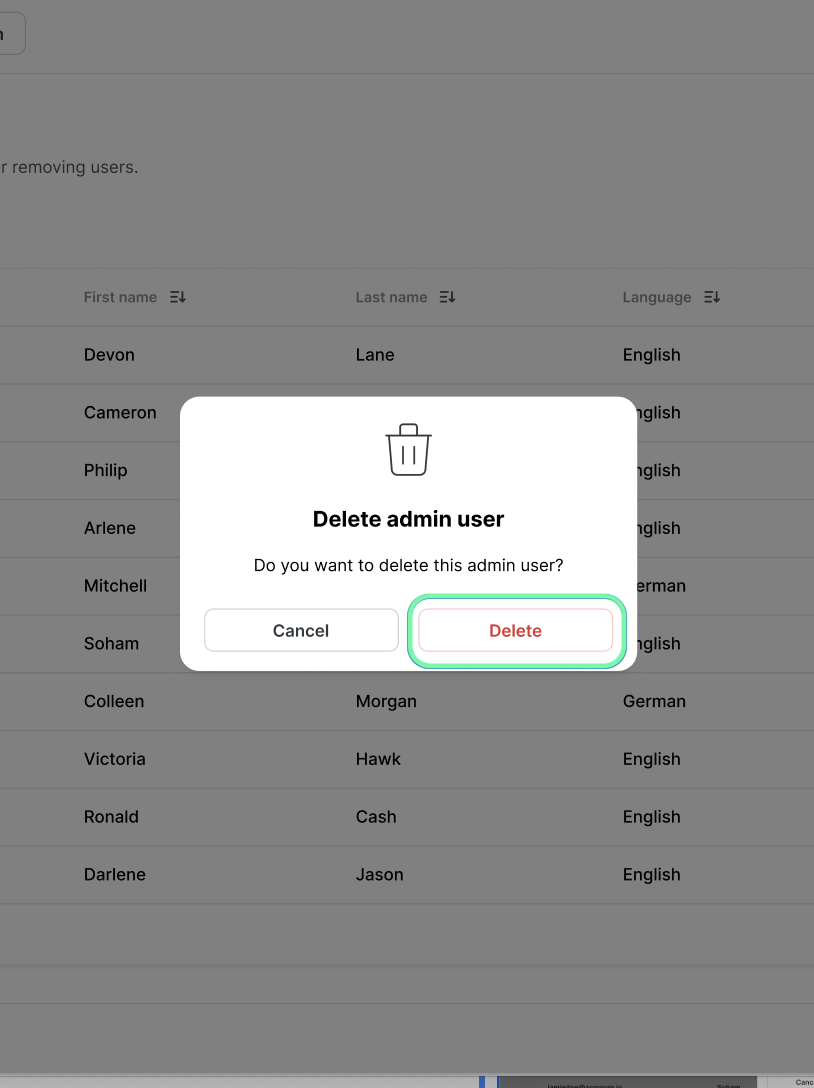
Edit Admin User
Click on the pencil icon next to the user to edit
Edit the fields: First name, Last name, Email, and Language as needed
Reset the password by clicking the “Reset password” button and confirm your action in the popup by clicking “Reset”.
Reset multi-factor authentication by clicking the “Reset MFA” button and confirm your action in the popup by clicking “Reset”.