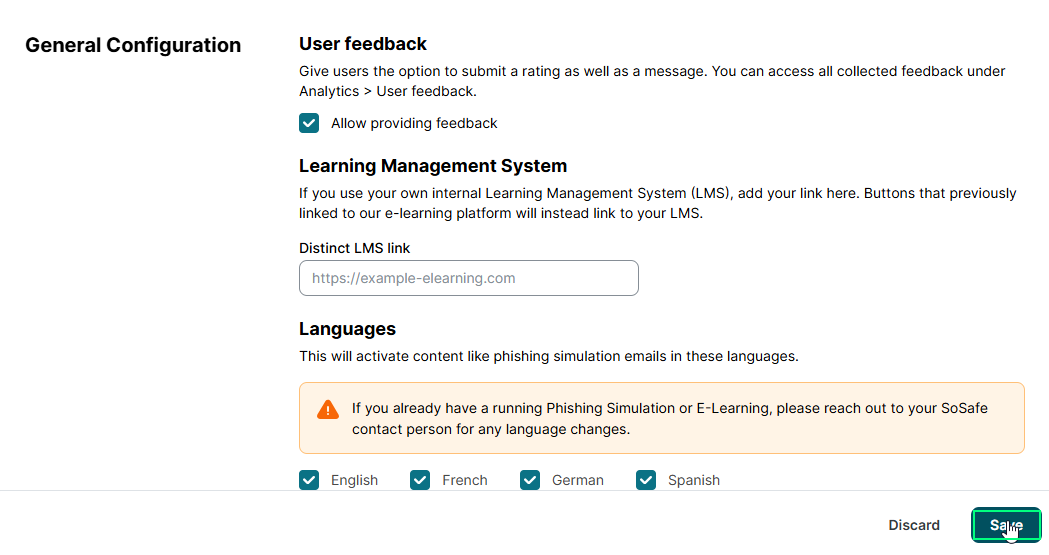How to add additional languages in the SoSafe Manager?
Read this article in: Deutsch
To add languages in the SoSafe Manager, follow these steps:
Navigate to Settings: Log in to your SoSafe Manager account and go to the Settings section.
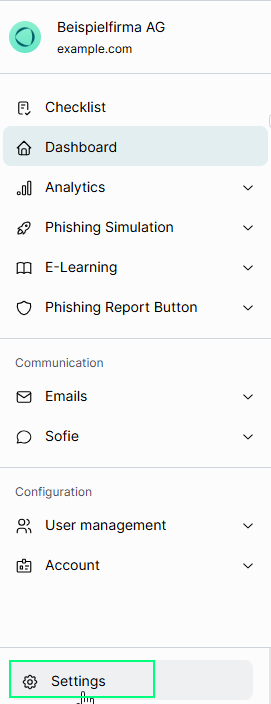
Access General Settings: Within the Settings menu, select General to access the general configuration options.
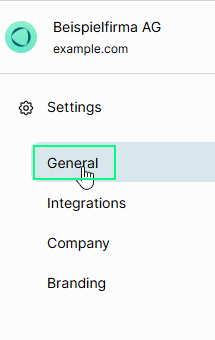
Show All Languages: On the right-hand side, you will see the Languages section. By clicking on Show all languages, a popup window will appear, displaying all the available languages for you to choose from.
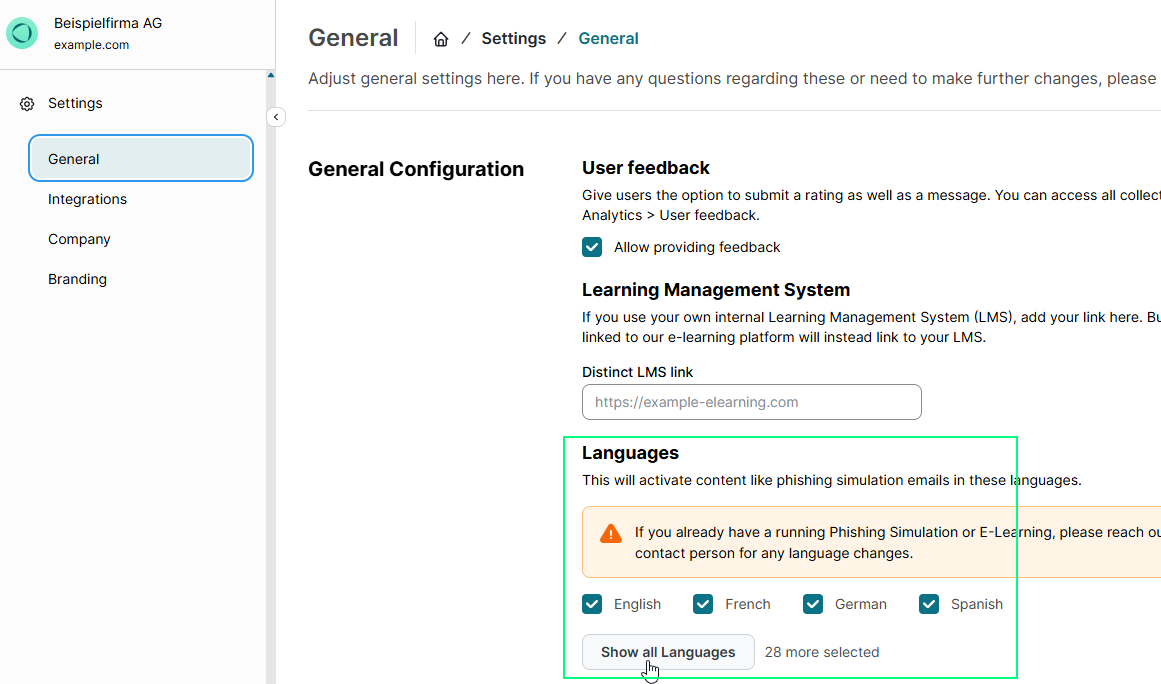
Activate Languages: Select the needed languages and click on Confirm to save the changes.
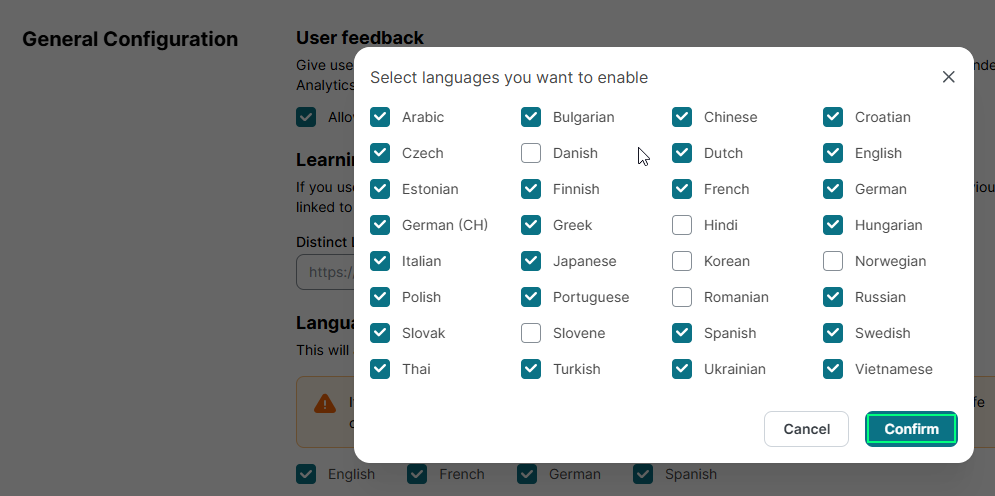
Save Changes: To finalize your adjustments, please click the Save button to apply the changes..